Digital Photo Tip: Be a Caption Queen
Chances are you’re going on a vacation somewhere this summer and you’re going to take a whole bunch of pictures. You’re going to want to savor those memories in the years to come. That means you need to caption your photos and file them where you can find them again. I wrote about digital filing systems back in November 2011 when I wrote “Where’s My Stuff?” This month I’ll address captioning.
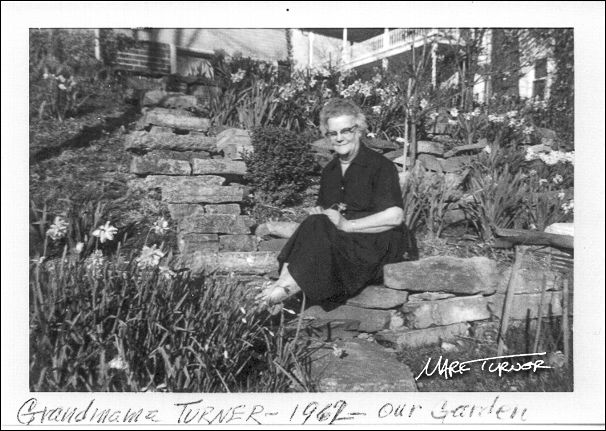
I made this portrait of my Grandmama Turner in our garden in 1962 when I was 8 years old. My dad wrote the caption on the bottom of the print before it went into an album.
My mother was a captioning queen. She was super organized and diligent about writing names, dates, and locations on the margins or back of prints or on the edges of slide mounts. My dad, who taught me the basics of photography, was also pretty good about captioning his pictures. I’ve also been diligent about captioning my photos, since if I can’t find it I can’t sell it.
However, even the most conscientious of us sometimes get behind. I photographed a bunch of gardens on a visit to Quebec last August and failed to caption them promptly. In the last few weeks I’ve been going back through those photos, trying to remember where I was and what I photographed so I can write captions. It would have been a whole lot easier when the memories were fresh in my mind, but life and other work got in the way and I didn’t do it.
In some ways it was easier to record the critical details about a picture when we automatically got prints back when we had our film processed. Just pull out a soft pencil and write on the back of the print. It was quick and permanent and always readable.
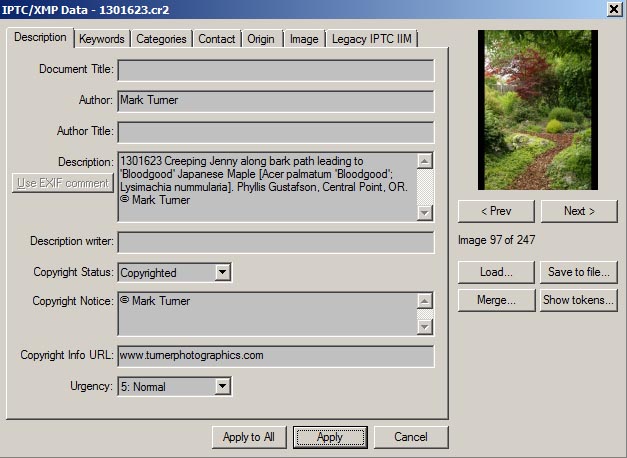
Description (caption) and other metadata fields in the Breeze Browser edit window.
Now that almost everyone shoots digital images it’s a little more challenging. You have to use a software tool to write the captions into the metadata fields embedded in your files. I use a Windows program called Breeze Browser to add and edit my captions and other metadata. I can do the same thing in Adobe Lightroom, Bridge, or Photoshop. There are many other programs you can use, too. See a list on the International Press Telecommunications Website. The list isn’t completely up to date, but newer versions of the programs listed will continue to support metadata. Find instructions on how to use this function of your program with a Google search using the keywords “edit metadata program_name,” substituting the name of your software for program_name.
If you use iPhoto on a Mac, there’s a decent tutorial about how to caption your photos on a web page from the UC Berkeley Graduate School of Journalism.
Regardless of your system or the software tool you choose, take the time to add captions to your photos. With digital filing systems it will be a lot easier to find your photos after you’ve added the information. Years from now you’ll be glad you captioned your photos. You may think you’ll remember everything, but my experience is that no matter how vivid the experience the passage of time dulls the details.

