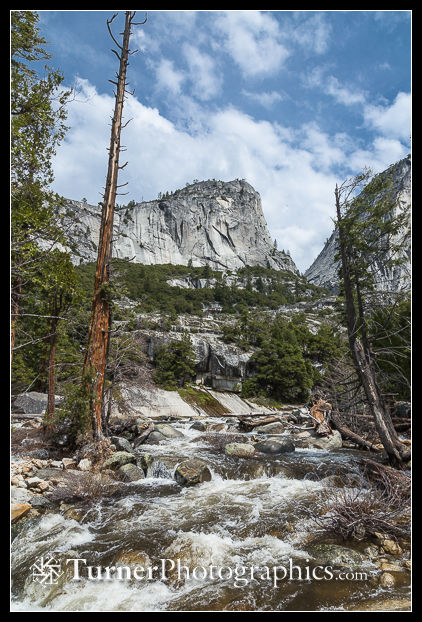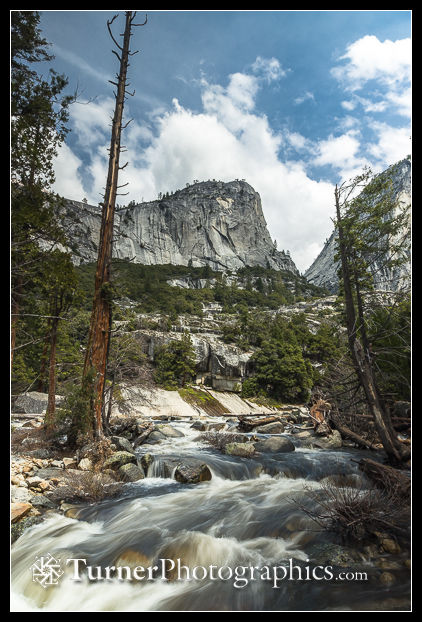Digital Photo Tip: Finesse Time with Shutter Speed
![Vernal Fall. Yosemite NP Mist Tr., CA. © Mark Turner [1600765] Vernal Fall. Yosemite NP](/wp-content/uploads/2016/08/Turner_1600765-Edit.jpg)
It’s not exactly time travel, but you can freeze or expand time in your photos by choosing the right shutter speed. Grab your camera and take it out of its fully automatic mode and choose Shutter Priority instead. Now you can select the shutter speed that will treat moving subjects the way you want, rather than however your camera might randomly do it.
Moving water and sports action are two common subjects that benefit greatly from choosing the right shutter speed.
I choose a slow shutter speed — ¼ second or slower — when I want to expand time by blurring moving subjects. It should be obvious that you’ll need to have your camera on a steady tripod for this to work.
At the other end of the scale, fast shutter speeds — 1/400 or shorter — freeze time and stop action. Depending on the subject and the direction of movement, you may need 1/1000 second or faster to get sharp shots of moving subjects.
The three views of the Merced River above Vernal Falls were photographed at three different shutter speeds: 1/640 to freeze the moving water, 1/3 second, and 6/10 second to blur the movement.
Waterfalls and fast-flowing streams can be rendered crisp and sparkly with a short exposure, or soft and silky with a long one. Either one can work; it just depends on how you’d like to interpret the scene. What doesn’t work so well for waterfalls is exposures between about 1/15 and 1/125 because they neither blur nor freeze the motion sufficiently.
I’ve found that for silky smooth water I like an exposure between ¼ sec. and 1 sec. To freeze the action I aim for 1/500 or shorter.

This BMX rider was photographed at 1/2000 sec. to freeze the action.
I don’t photograph a lot of sports, but fast shutter speeds are critical to stop the action. The day I spent at the BMX track I shot at speeds of 1/1000 or 1/2000 to keep the jumpers sharp. Even with those short exposures the rotating wheels were sometimes a little bit blurred.
When your camera is in Shutter Priority mode it is choosing the aperture for proper exposure. But you may not like the look you get. On a bright sunny day when you’re trying to blur a waterfall, you may also need to change your camera’s ISO setting to avoid overexposure. A low ISO (i.e. 50 or 100) will let you choose a slower shutter speed. For even longer exposures on bright days, add a polarizing filter to cut the light by two stops, or use a neutral density filter. Those come in several densities or you can get a variable neutral density filter and dial in the amount of darkening needed to get the shutter speed and effect you’re after.
Conversely, if you’re trying to freeze action, choose a higher ISO (i.e. 400 or 800) so you can select a faster shutter speed.
The best way to learn which shutter speeds give you the effect you want is to pick a subject and play around with the settings. Then look at the results on your computer. It doesn’t take too much practice for the combination of settings you like best to become second nature. That’s one of the joys of digital photography — you can experiment and get immediate feedback.