Digital Photo Tip: Use Highest Quality
From time to time I hear people apologizing for their photos, saying “it’s just a little digital camera.” Modern digital cameras, even the smallest pocket cameras and cell phone cameras, are capable of some pretty amazing things. Each issue I’ll offer a tip for getting the most from your camera.
Let’s start with a couple of simple technical settings that will give you the most options to use your photos later: file size and JPEG compression settings. You want to set your camera to record the largest file size it is capable of, and with the least amount of compression. There’s no reason to throw away part of your camera’s quality at the moment you press the shutter. That’s a decision you can make later, depending on how you’re going to use your photos.
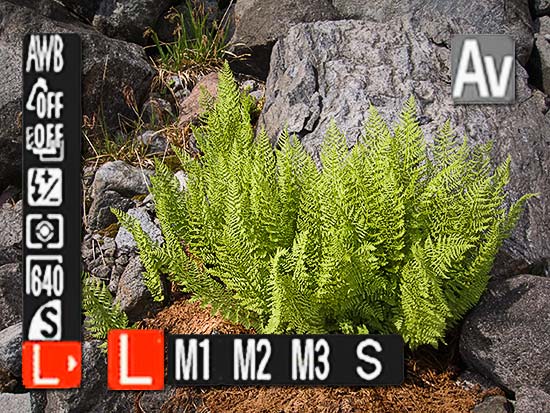
You may need to pull out your manual to see what the settings are called on your camera and how to change them. On my Canon pocket camera the biggest file is represented by the letter “L” and the lowest compression is called “Superfine.”
 If you haven’t been shooting at the highest quality setting, you’ll find that you fill memory cards faster than before. That’s OK because they’ve gotten cheap. Always carry a spare or two with you, along with spare batteries. When you get home, transfer your photos to your computer and make a backup on CD or DVD so you don’t accidentally erase a valuable photo.
If you haven’t been shooting at the highest quality setting, you’ll find that you fill memory cards faster than before. That’s OK because they’ve gotten cheap. Always carry a spare or two with you, along with spare batteries. When you get home, transfer your photos to your computer and make a backup on CD or DVD so you don’t accidentally erase a valuable photo.
The photo at right was made with my Canon S70 pocket camera, recording in RAW mode. Not all pocket cameras have raw file capability, but if you have it then I recommend using it so you have even more options once you get it on your computer. These Davidson’s Penstemon plants are on the south side of Mt. Baker with the Black Buttes in the background and were photographed July 25, 2009.
Have questions for a future issue? Put “digital question” in the subject line and e-mail them to: mark@turnerphotographics.com.

